Introduction
In today’s digital age, user experience (UX) has become a critical aspect of product development. A well-designed product can make all the difference in user engagement, customer satisfaction, and ultimately, business success. UI/UX design is the process of creating products that are easy to use, efficient, and enjoyable. In this comprehensive guide, we’ll delve into the world of UI/UX design, exploring its principles, best practices, and tools to help you create exceptional user experiences.
Understanding UI/UX Design
UI (User Interface) and UX (User Experience) are two closely related but distinct aspects of product design. UI focuses on the visual elements and interactions, while UX encompasses the overall experience a user has with a product. Together, they form a powerful duo that can make or break a product’s success.
Principles of UI/UX Design
1. User-Centered Design: Design products that are centered around user needs and goals.
2. Clarity: Make products easy to understand and use.
3. Consistency: Ensure consistency in design elements and interactions.
4. Flexibility: Design products that adapt to different user needs and preferences.
5. Error Prevention and Recovery: Anticipate and mitigate errors, making it easy for users to recover.
6. Relevance: Ensure products are relevant to users’ needs and goals.
7. Accessibility: Design products that are accessible to a wide range of users, including those with disabilities.
Best Practices for UI/UX Design
1. User Research: Conduct thorough user research to understand your target audience’s needs and behaviors.
2. User Personas: Create user personas to guide design decisions.
3. User Journey Mapping: Map out the user journey to identify pain points and opportunities for improvement.
4. Wireframing and Prototyping: Create wireframes and prototypes to visualize and test design concepts.
5. Usability Testing: Conduct usability testing to validate design decisions and identify areas for improvement.
6. Iteration and Refining: Continuously iterate and refine your design based on user feedback and testing results.
7. Collaboration: Foster a collaborative environment between designers, developers, and stakeholders to ensure a cohesive product.
Tools for UI/UX Design
1. Sketch: A digital design tool for user interface and user experience design.
2. Figma: A cloud-based UI and UX design tool for teams.
3. Adobe XD: A user experience design software for creating and prototyping digital products.
4. InVision: A design platform for creating, prototyping, and testing digital products.
5. UserTesting: A platform for conducting usability testing and gathering user feedback.
Designing for Accessibility
1. Color Contrast: Ensure sufficient color contrast between text and background.
2. Clear Typography: Use clear and readable typography.
3. Consistent Navigation: Ensure consistent navigation and menu placement.
4. Alternative Text: Provide alternative text for images and icons.
5. Closed Captions: Provide closed captions for audio and video content.
Designing for Mobile
1. Responsive Design: Design products that adapt to different screen sizes and devices.
2. Mobile-First Design: Design for mobile devices first, then adapt for larger screens.
3. Touch-Friendly Design: Design products with touch-friendly interactions and gestures.
4. Mobile-Specific Features: Leverage mobile-specific features like GPS, camera, and push notifications.
Designing for Emerging Technologies
1. Voice UI: Design products for voice assistants like Alexa and Google Assistant.
2. AR and VR: Design products for augmented and virtual reality experiences.
3. AI-Powered Design: Leverage artificial intelligence to enhance user experiences.
Conclusion
UI/UX design is a crucial aspect of product development, and by understanding its principles, best practices, and tools, you can create exceptional user experiences that drive business success. Remember, a well-designed product is not just about looks; it’s about creating an experience that users will love and cherish. By following this guide, you’ll be well on your way to becoming a UI/UX design expert and creating products that stand out in today’s digital landscape.